Whether you’re brand new to Asana or have been using the free version, a trial is the best way to explore all that Asana Premium and Asana Business have to offer. They’re built for businesses and help you manage projects and ensure that anything from the smallest to-dos to the biggest initiatives stay on track. This article won’t cover every aspect of learning Asana (see our quick start article for that), but it will help you understand how to quickly tap into the power of Premium and Business.
5 tips to help you get the most out of your 30-day trial
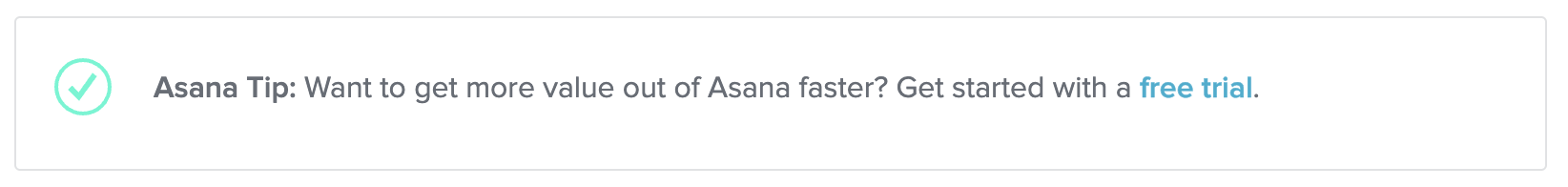
Start with these steps and keep reading to learn more:
- Invite your team to your Asana domain and create a team.
- Pick a pilot project to work on with them. Start quickly with any of our templates.
- Use Premium and Business features. Check out the feature overviews below to get examples and how-tos.
- Download the iOS or Android app to work on the go and see updates from anywhere—even offline.
- Collect feedback and set conventions as you go along to see what works and what will stick with your team.
1. What you should know before starting your trial
Asana is one of the leading collaborative work management tools, built for better productivity, collaboration, and coordination across teams and organizations. Instead of trying to wrangle everything via email, files, endless meetings, and chat, you can plan, manage, and monitor all your work in one place with Asana. Plus it integrates with your other collaboration tools so work stays connected.
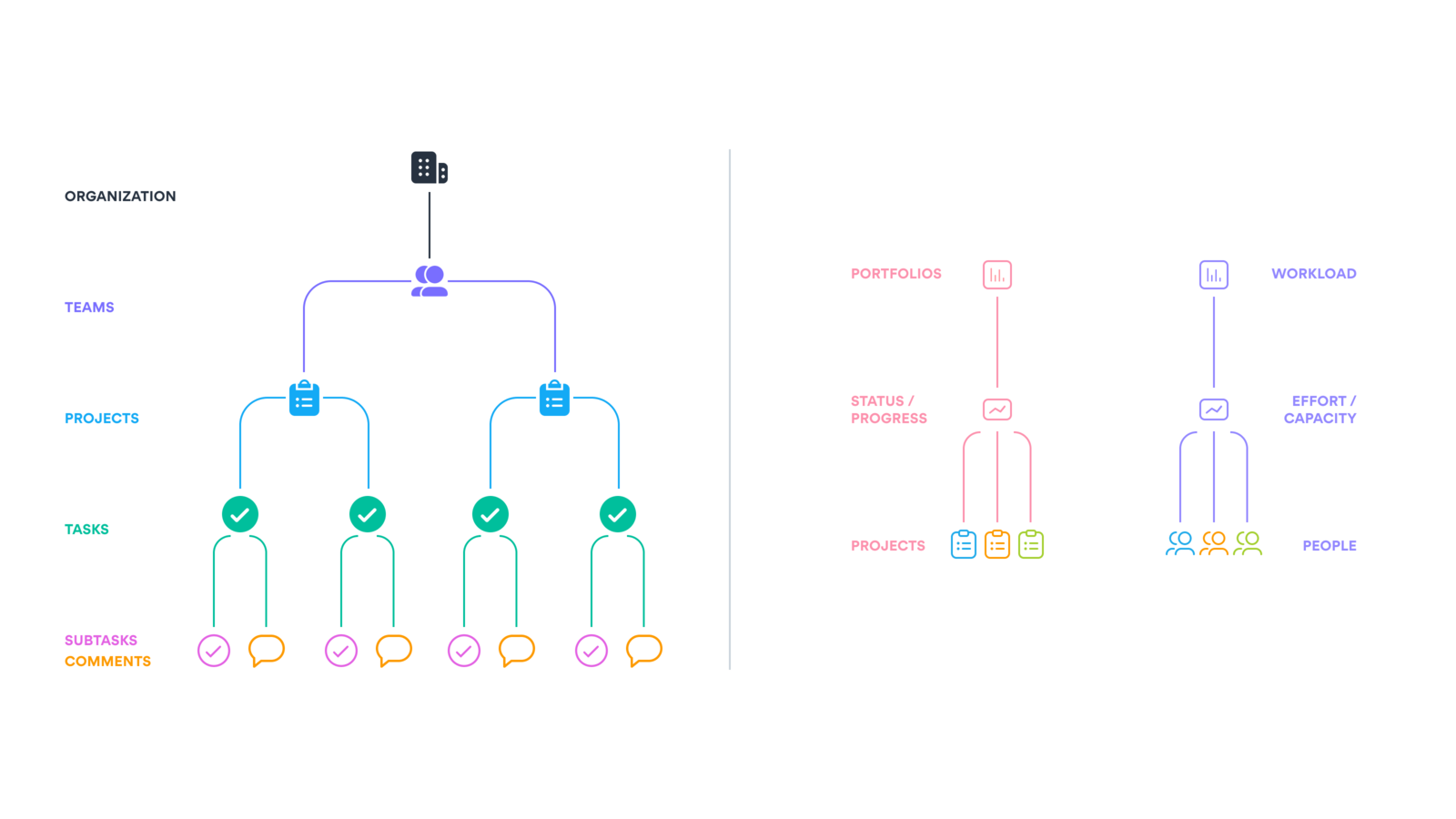
For a successful start to your trial, you should be familiar with the Asana basics:
- Creating tasks and projects.
- Assigning tasks with due dates.
- Completing tasks and commenting on them to give status updates.
- Adding teammates to tasks and projects.
- Using different project views, such as list, board, calendar, files, and sorting.
Make sure you’ve invited your team so they can start using and evaluating Asana during the trial.
2. Start with a template
It’s easiest to get a feel for Asana when you use it for a project or process your team is already familiar with. The specific process you try depends on your team, but we have dozens of templates to get you started. Some of our top templates are work requests, content calendars, and product launches.
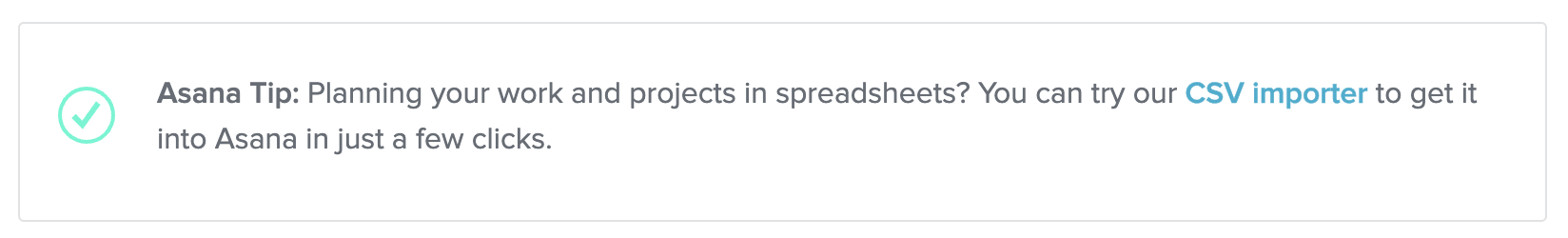
If you’ve been using free Asana, you can try Premium and/or Business features across your existing tasks and projects. It’s still a good idea to specify which projects you’ll test features out with, and how. For example, you could start using priority custom fields on a design request project, or dependencies in an event plan. Then, make sure to add these projects to a portfolio to keep track of them all.
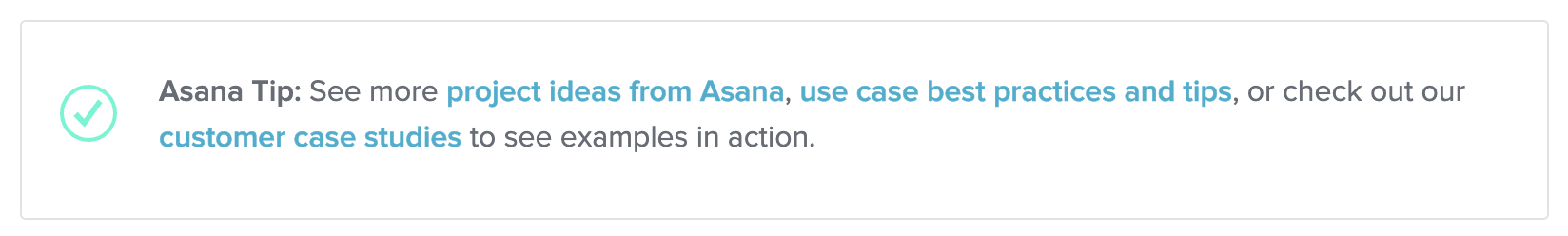
3. Top Business features
With your first project chosen, you’re ready to make the most of your trial. The features below don’t represent everything Premium or Business have to offer, but they work well together and are easy to start using right away.
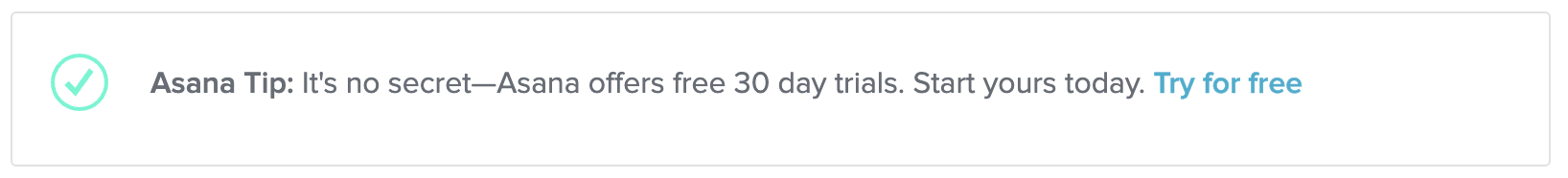
Portfolios
Portfolios is available to all Asana Business and Enterprise customers.
Portfolios are the best way to keep track of all projects for a specific initiative or team in one place. They’re an easy way to file and organize the projects you access most often, and you can sort by project owner, deadline, status, priority, and more.
To create portfolios, click Portfolios in the sidebar, then New Portfolio then type in the name of projects you want to add.
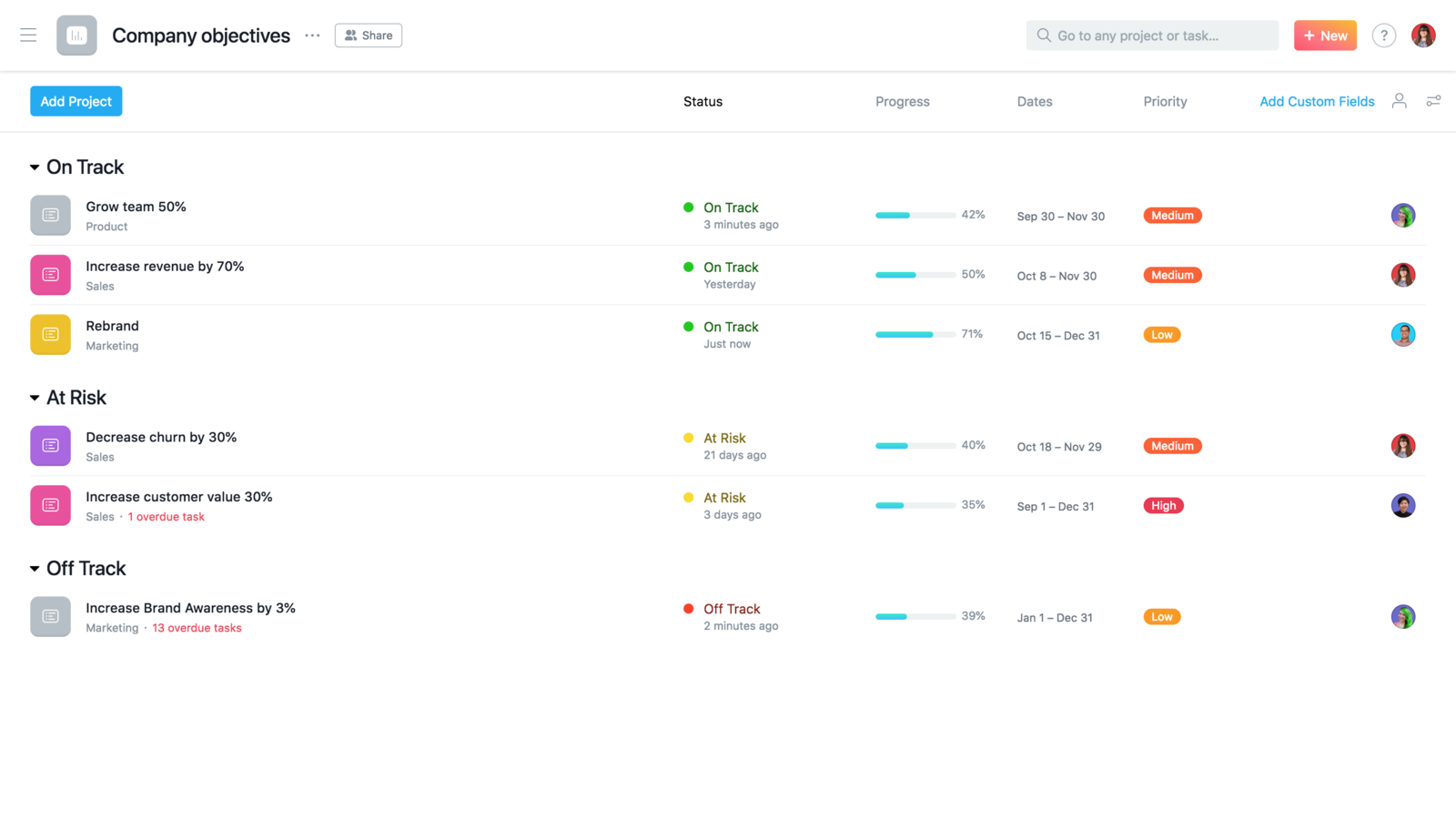
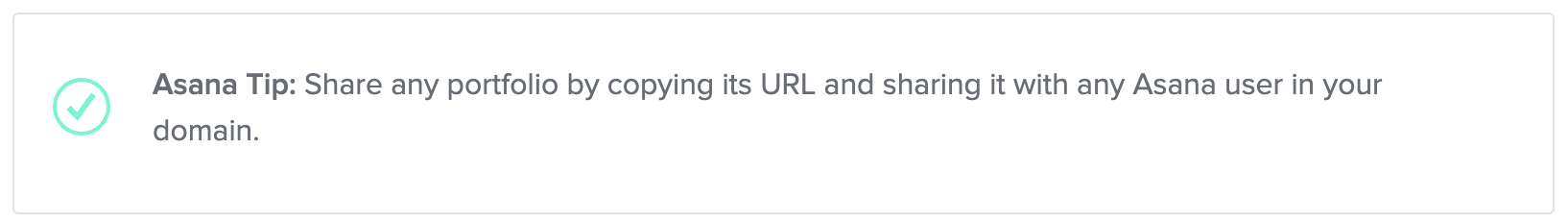
Workload
Workload is available to all Asana Business and Enterprise customers.
Project managers and leaders struggle to manage workloads, relying on a complex system or piecing information together manually from email, docs, and meetings—losing time in the process. Workload provides a single, accurate view of your team’s bandwidth based on work already assigned to them in Asana. Workload helps you make informed staffing decisions to keep work balanced and initiatives on track.
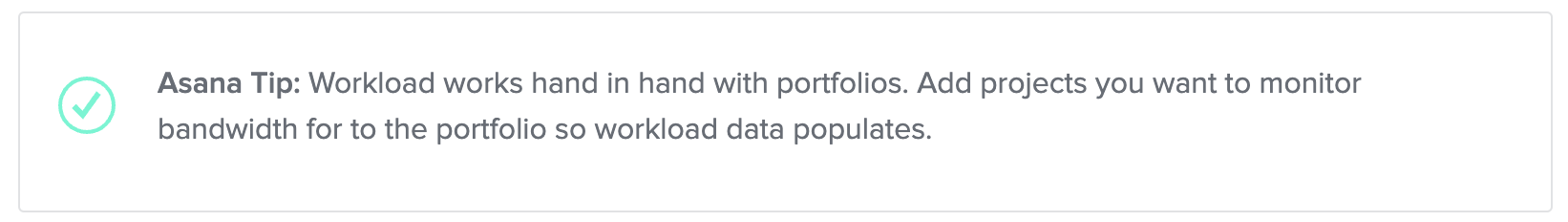
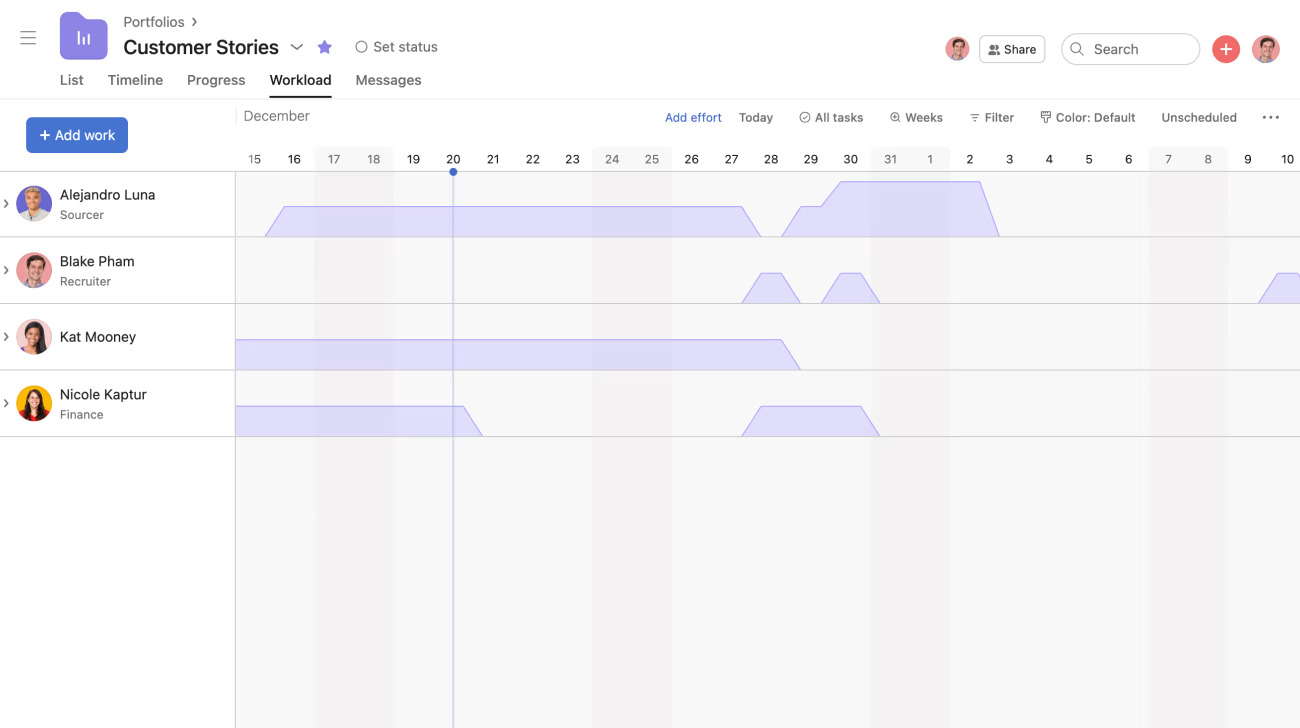
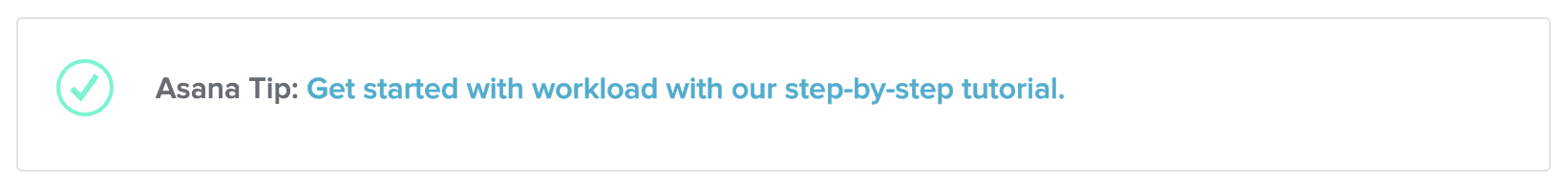
Proofing
Proofing is available to all Asana Business and Enterprise customers.
Proofing lets stakeholders leave specific, actionable feedback on images so teammates know what to do to incorporate the feedback. Proofing in Asana makes it easy for reviewers to comment directly on assets so feedback is provided in context. Each comment turns into an actionable subtask that the creator can then decide how to incorporate.
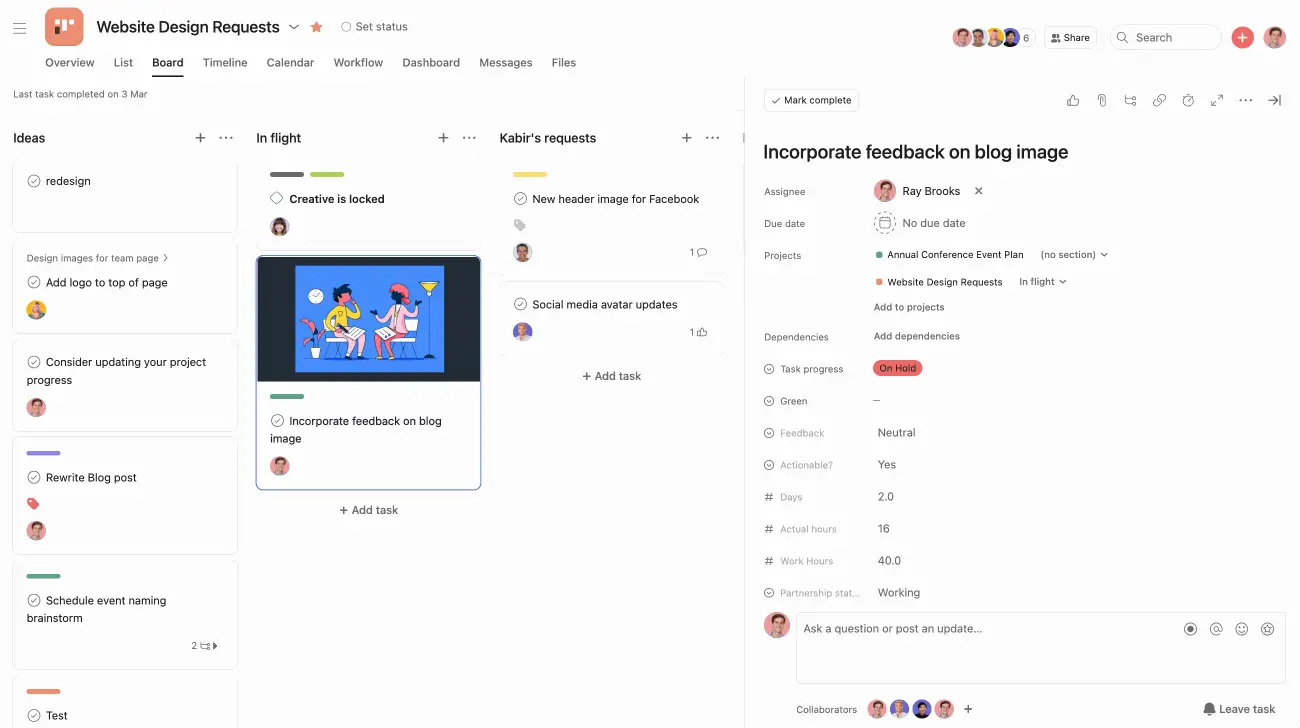
This makes the process of giving and receiving feedback easier because reviewers can make their ideas clear and creators can decide how to incorporate them or not (and keep a record all in one place.)
Forms
Your team might be used to making requests and outlining project requirements in docs and email. But this information is often disorganized and incomplete, causing confusion and slowdowns, if not just falling through the cracks. Instead you can create forms to standardize the request process. When submitted, forms connect to a specific project to capture the information you need up front, and track it easily in one place.
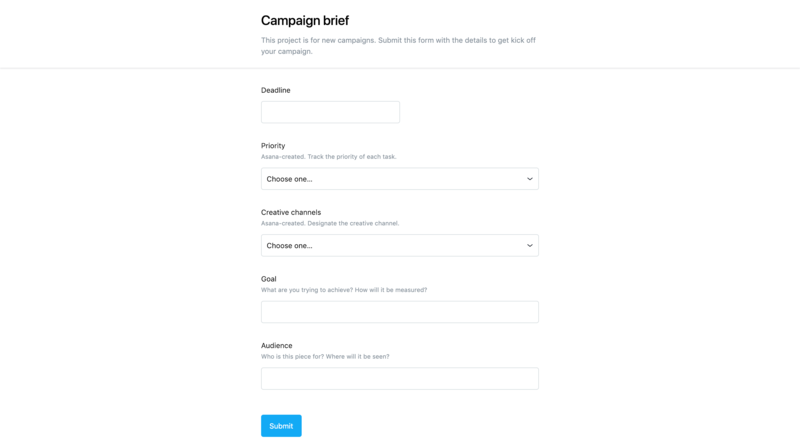
Forms can be submitted by anyone—even if they don’t use Asana—by sending them the form link. Once submitted, the form details turn into a task in your project so it can get prioritized.
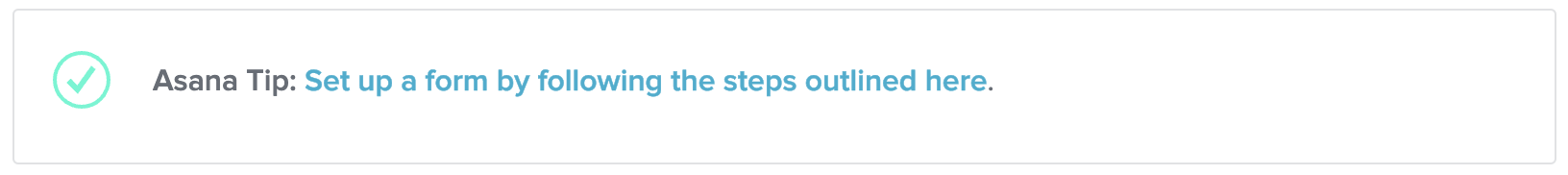
4. Top Premium features
Custom fields
Custom fields help track specific details uniformly on each task or project in a portfolio—they’re like spreadsheet columns. You can use them to filter and sort a project or portfolio and report on at-risk work, approvals, and more.
Field names and values are customizable, so you can create a field for stage, priority, cost, or whatever else is important to your workflow, team, and company. You can also get notifications when custom fields are changed to keep work moving forward and make approvals clear.
To create custom fields, just click the blue Add Custom Fields link at the top of any project.
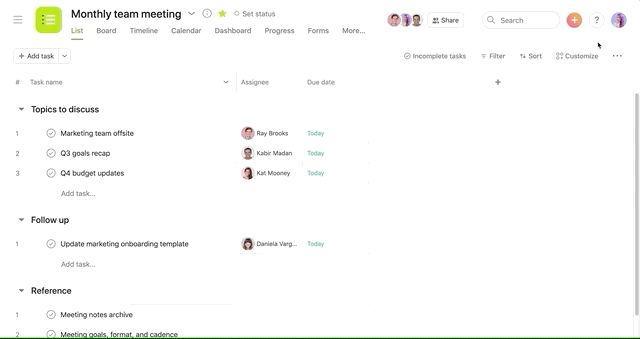
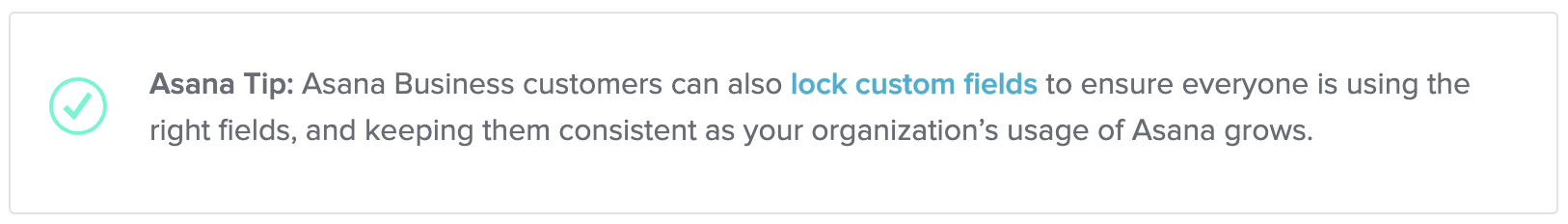
Templates
Use Asana-created templates or create and save your own custom templates to standardize your team’s common processes. You’ll save time on project setup and follow the same steps without missing anything. See our full template gallery here.
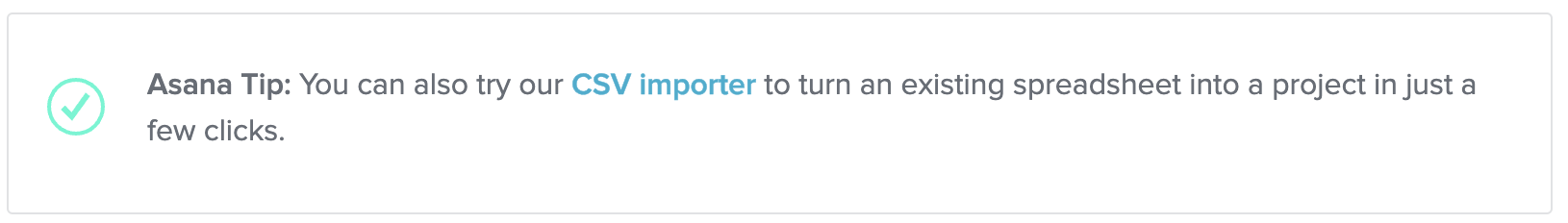
Start dates
Start dates show when you should begin your work to hit your deadlines without the last-minute scramble. They also help you plan projects with a specific deadline to make sure your schedule won't hit any snags.
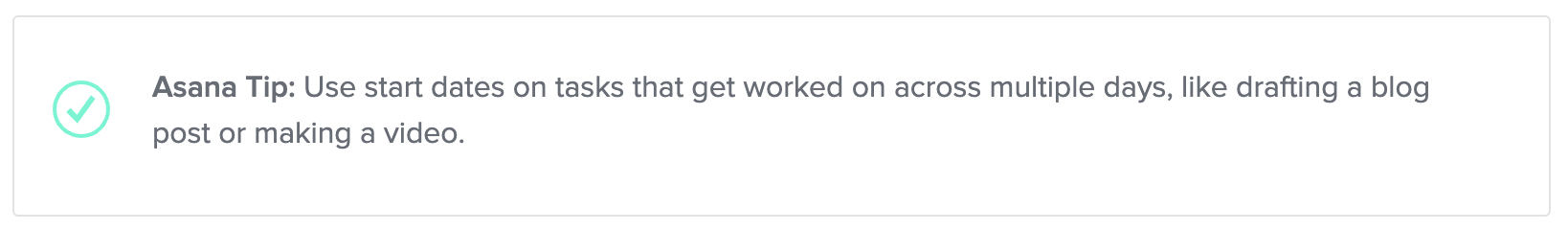
Task dependencies
Mark a task as waiting on another to help keep complex projects on track and ensure the right work is getting done at the right time. They’re great for building out a clear process and minimizing confusion. Dependencies also save you time so you don't have to keep checking in with everyone if they've started or finished yet.
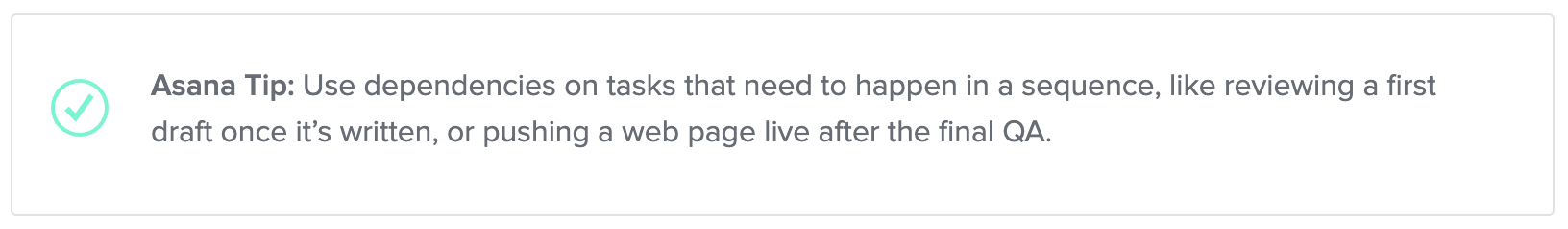
Timeline
Create a beautiful, living view of how your work fits together to start projects on the right foot, and hit your deadlines. With timeline you can see, share, and adapt your project plans in minutes.
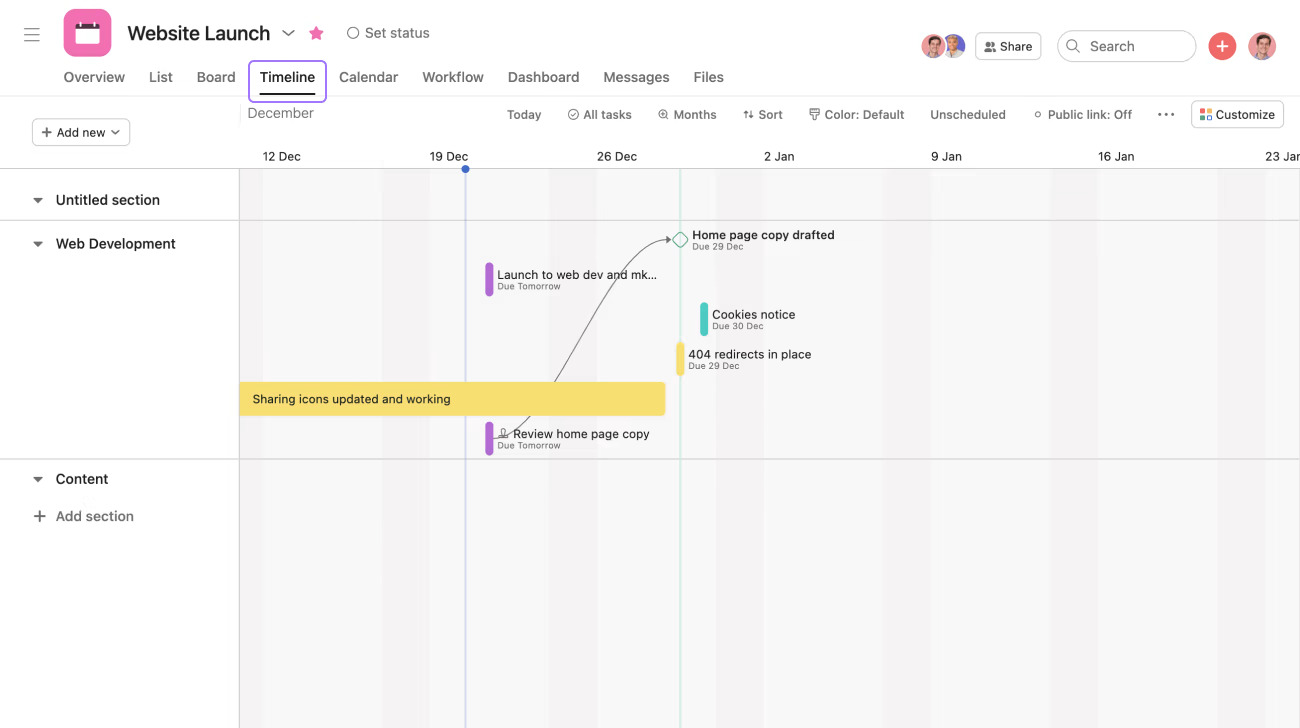
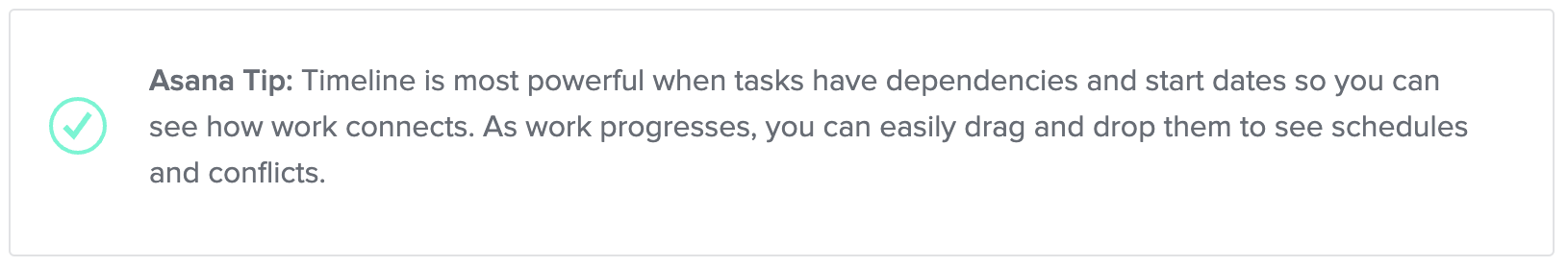
5. Get your questions answered
Have more questions as you get up and running with Premium or Business? Check out these resources:
- Read Asana Help for specific feature how-tos not covered here.
- Get an in-depth on demand training with the Asana Academy Premium course or attend a training near you.
- Ask the Asana Community for fast answers.
- But wait there’s more! Check out all Premium or Business features.
- Contact Sales for membership, billing, or trial-specific questions.
*This offering can vary by geographic region and language. Please contact our customer success team to determine your team's eligibility.
